
A course in WordPress and HTML is designed to provide participants with the essential skills to create and manage websites using WordPress, a popular content management system, and HTML, the foundational language for web development.
The course covers website creation, customization, and maintenance, offering a practical understanding of both WordPress and HTML for individuals interested in web design and development.