
The QuickBooks course is designed to provide participants with a comprehensive understanding of QuickBooks, a popular accounting software used by businesses for financial management.
The course covers various aspects of QuickBooks, including its features, functionalities, and applications in managing financial transactions. Participants will gain hands-on experience with the software, enabling them to efficiently perform accounting tasks and maintain accurate financial records.