
A course in Revit Architecture is designed to provide participants with a comprehensive understanding of Building Information Modeling (BIM) using Autodesk Revit software.
The course focuses on architectural design and documentation, enabling participants to create detailed and intelligent 3D models of buildings. Revit Architecture is widely used in the architecture, engineering, and construction industries for collaborative and efficient design processes.