

Description - Tally Prime
A Tally Prime course typically covers various aspects of the software to enable individuals to effectively use it for accounting and financial management. Here's a general overview of what a Tally Prime course might include: