
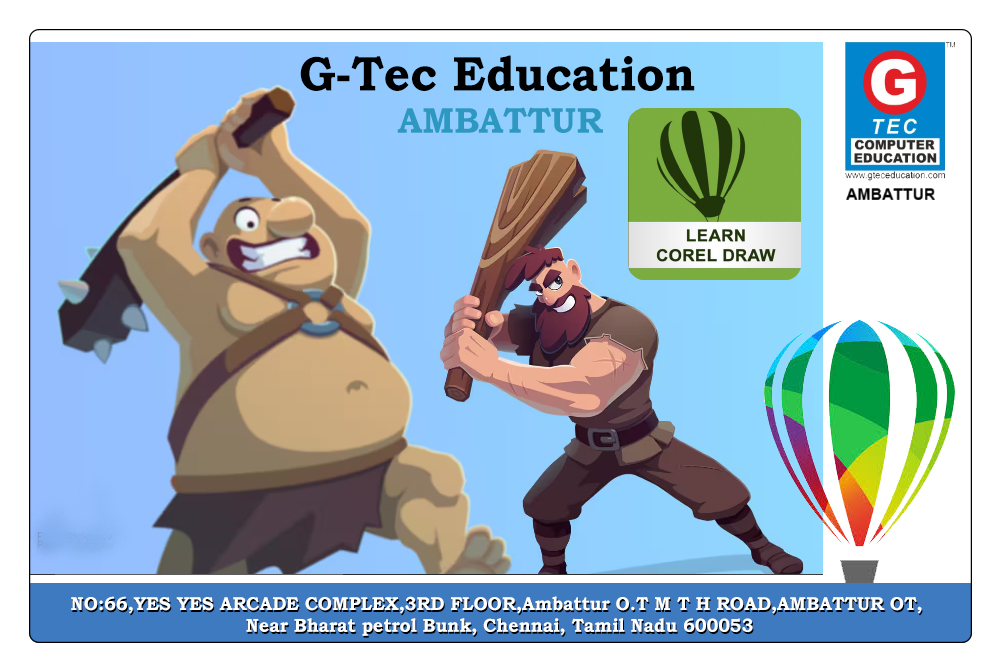
Description - Corel Draw courses
CorelDRAW is a popular vector graphics editor developed and marketed by Corel Corporation. It is widely used for creating vector graphics such as logos, brochures, flyers, posters, and other types of visual content. CorelDRAW provides a wide range of tools and features for drawing, illustration, page layout, photo editing, and typography.