
A course in AutoCAD 2D and 3D is designed to provide participants with a comprehensive understanding of computer-aided design (CAD) using AutoCAD software.
The course covers both 2D drafting and 3D modelling, offering practical skills for creating technical drawings, plans, and 3D models used in various engineering and design disciplines.