
The Advanced Excel course is designed to equip participants with the advanced skills and techniques required to become proficient Excel users.
This course goes beyond the basics of spreadsheet software and focuses on more advanced features and functions that can significantly enhance data analysis, reporting, and decision-making processes.
Key Topics Covered:
1. Advanced Formulas and Functions: