
The Adobe Photoshop course is designed to provide participants with a comprehensive understanding of the industry-standard graphic editing software, Adobe Photoshop.
The course covers various aspects of image editing, manipulation, and design, enabling participants to develop practical skills for creating and enhancing visual content. The curriculum typically includes both fundamental and advanced features of Adobe Photoshop.